Replica Gucci Bags, Wallets, Belts & Jewelry
Are you searching for Replica Gucci Bags, wallets, belts, or jewelry that look just like the real thing? Welcome to GG Boutique, your trusted source for premium Gucci-inspired accessories at unbeatable prices.
Our collection features faux Gucci designs crafted with high-quality materials, ensuring that every replica Gucci bag, wallet, or belt mirrors the original’s elegance and craftsmanship. We specialize in:
- 1:1 Replica Gucci Bags that capture every detail of the authentic version
- Superior craftsmanship for durability and luxury
- Affordable pricing—save up to 80% compared to retail
- A vast selection of trending styles and colors
At GG Boutique, we take pride in offering knockoff Gucci bags that exceed expectations. Our strict quality control ensures each imitation Gucci bag, wallet, or belt is nearly indistinguishable from the original.
Why Shop With Us?
- ✔️ The best Replica Gucci Bags and wallets on the market
- ✔️ Secure and fast worldwide shipping
- ✔️ Easy returns with a hassle-free 7-day policy
- ✔️ Dedicated customer service for a smooth shopping experience
Find your perfect Gucci-inspired handbag, fake belt, or shoes today and elevate your style effortlessly!
How to Use Wise(transferwise)
The below for receive in CNY.
First, you need open transferwise or the transferwise app.
Step 1, Click “Send Money”. In Step 1, you need put Recipient gets CNY. In the “You send” field, you can use USD or your currency. Put right number on, and click “Continue”.
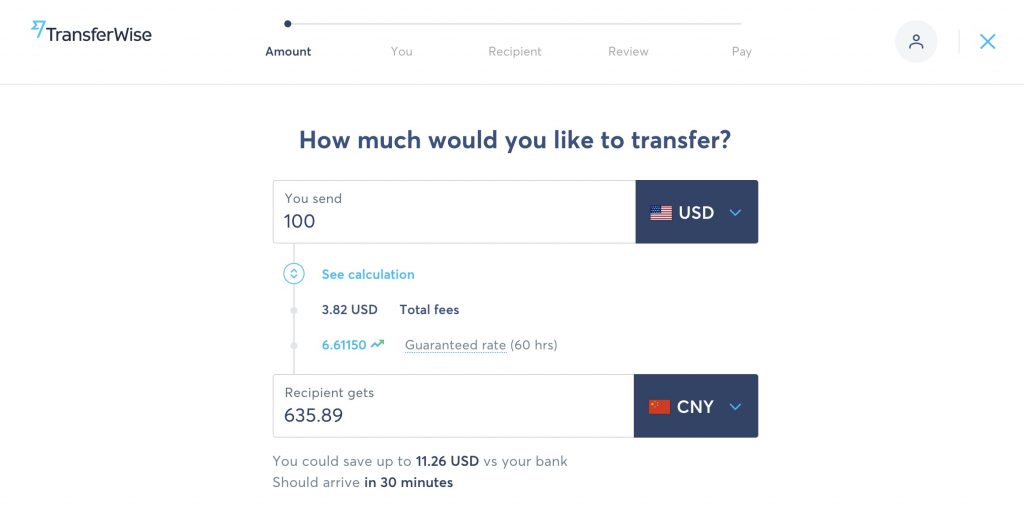
Step 2, Confirm your profile. You are required an account to use transferwise. It’s fast and simple. No need mention here.
Step 3, Select “someone else” in this step.
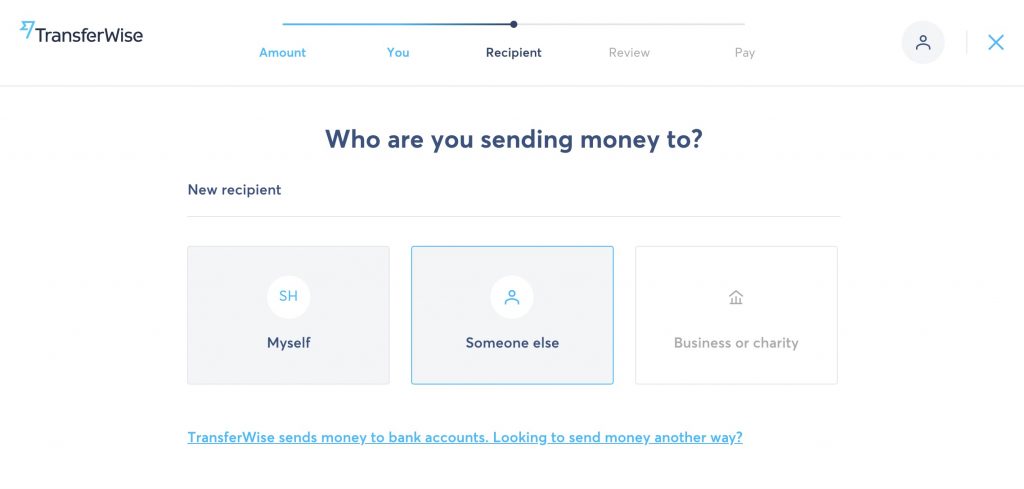
Step 4, Input correct info we sent to you, notice input Alipay in the last field.
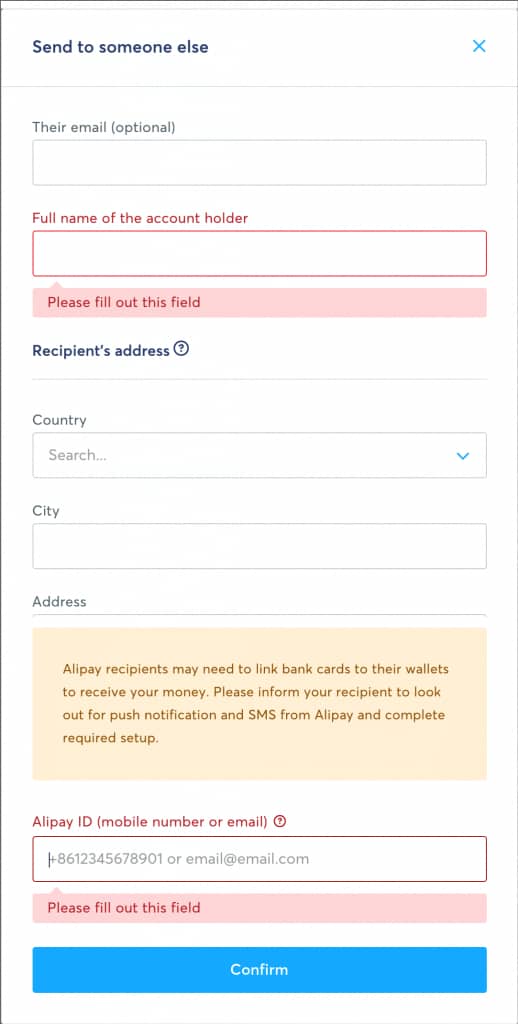
After all that, review and confirm, normally we will receive it in few hours.
